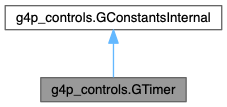
Public Member Functions | |
| int | getInitialDelay () |
| int | getInterval () |
| int | getNbrRepeats () |
| GTimer (PApplet theApplet, Object obj, String methodName, int delay) | |
| GTimer (PApplet theApplet, Object obj, String methodName, int delay, int initDelay) | |
| boolean | isRunning () |
| boolean | isValid () |
| void | setDelay (int delay) |
| void | setInitialDelay (int initDelay) |
| void | setInterval (int interval) |
| void | setNbrRepeats (int nbrRepeats) |
| void | start () |
| void | start (int nrepeats) |
| void | stop () |
Protected Member Functions | |
| void | createEventHandler (Object handlerObj, String methodName) |
| void | fireEvent () |
Protected Attributes | |
| final PApplet | app |
| Method | eventHandlerMethod = null |
| String | eventHandlerMethodName |
| Object | eventHandlerObject = null |
| int | nbrRepeats = -1 |
| Timer | timer = null |
Detailed Description
This class is used to trigger events at user defined intervals. The event will call a user defined method/function. The only restriction is that the method used has a single parameter of type GTimer and returns void eg
void fireBall(GTimer timer){ ... }
Each timer object must have its own handler
It has no visible GUI representation so will not appear in the GUI.
Constructor & Destructor Documentation
◆ GTimer() [1/2]
| g4p_controls.GTimer.GTimer | ( | PApplet | theApplet, |
| Object | obj, | ||
| String | methodName, | ||
| int | delay | ||
| ) |
Create the GTimer object with this ctor.
'methodName' is the method/function to be called every 'interval' milliseconds. 'obj' is the object that contains the method/function 'methodName'
For most users 'methodName' will be in their main sketch so this parameter has the same value as 'theApplet'
- Parameters
-
theApplet a reference to the PApplet object (invariably this) obj the object that has the method to be executed (likely to be this) methodName the name of the method to be called by the timer delay the initial delay and the time (in millisecs) between function calls
◆ GTimer() [2/2]
| g4p_controls.GTimer.GTimer | ( | PApplet | theApplet, |
| Object | obj, | ||
| String | methodName, | ||
| int | delay, | ||
| int | initDelay | ||
| ) |
Create the GTimer object with this ctor.
'methodName' is the method/function to be called every 'interval' milliseconds. 'obj' is the object that contains the method/function 'methodName'
For most users 'methodName' will be in their main sketch so this parameter has the same value as 'theApplet'
- Parameters
-
theApplet a reference to the PApplet object (invariably this) obj the object that has the method to be executed (likely to be this) methodName the name of the method to be called by the timer delay the time (in millisecs) between function calls initDelay the initial delay (in millisecs) before calling method
Member Function Documentation
◆ createEventHandler()
|
protected |
See if 'obj' has a method called 'methodName' that has a single parameter of type GTimer and if so keep a reference to it.
- Parameters
-
obj methodName
◆ fireEvent()
|
protected |
Attempt to fire an event for this timer. This will call the method/function defined in the ctor.
◆ getInitialDelay()
| int g4p_controls.GTimer.getInitialDelay | ( | ) |
Get the initial delay time (milliseconds).
- Returns
- initial delay in millsecs or -1 if the timer failed to be created.
◆ getInterval()
| int g4p_controls.GTimer.getInterval | ( | ) |
Get the interval time (milliseconds) between events.
- Returns
- interval in millsecs or -1 if the timer failed to be created.
◆ getNbrRepeats()
| int g4p_controls.GTimer.getNbrRepeats | ( | ) |
The number of times an event is to be fired.
- Returns
- the nbrRepeats
◆ isRunning()
| boolean g4p_controls.GTimer.isRunning | ( | ) |
Is the timer running?
- Returns
- true if running
◆ isValid()
| boolean g4p_controls.GTimer.isValid | ( | ) |
See if the GTimer object has been created successfully
- Returns
- true if successful
◆ setDelay()
| void g4p_controls.GTimer.setDelay | ( | int | delay | ) |
Sets the initial delay and the interval between events.
This is equivalent to calling both -
setInterval(delay); setInitialDelay(delay);
- Parameters
-
delay initial delay and interval in milliseconds
◆ setInitialDelay()
| void g4p_controls.GTimer.setInitialDelay | ( | int | initDelay | ) |
Set the delay before the first event is triggered
- Parameters
-
initDelay initial delay in milliseconds
◆ setInterval()
| void g4p_controls.GTimer.setInterval | ( | int | interval | ) |
Set the interval between events
- Parameters
-
interval delay between events in milliseconds
◆ setNbrRepeats()
| void g4p_controls.GTimer.setNbrRepeats | ( | int | nbrRepeats | ) |
The number of times an event is to be fired.
- Parameters
-
nbrRepeats ≥ 0 keep running until stopped by user
◆ start() [1/2]
| void g4p_controls.GTimer.start | ( | ) |
Start the timer (call the method forever)
◆ start() [2/2]
| void g4p_controls.GTimer.start | ( | int | nrepeats | ) |
Start the timer and call the method for the number of times indicated by nrepeats. If nrepeats is ≤0 then repeat forever
- Parameters
-
nrepeats the number of times to repeat the action
◆ stop()
| void g4p_controls.GTimer.stop | ( | ) |
Stop the timer (can be restarted with start() method)