Loading...
Searching...
No Matches
g4p_controls.GWindowImpl Class Reference
Inheritance diagram for g4p_controls.GWindowImpl:
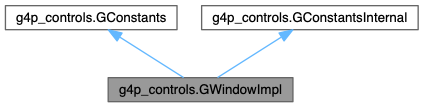
Public Member Functions | |
| void | dispose () |
| void | draw () |
| GWindowImpl (PApplet app) | |
| void | keyEvent (KeyEvent event) |
| void | mouseEvent (MouseEvent event) |
| void | post () |
| void | pre () |
| void | registerMethods () |
| boolean | usesGL () |
Public Attributes | |
| LinkedList< GAbstractControl > | toAdd = new LinkedList<GAbstractControl>() |
| LinkedList< GAbstractControl > | toRemove = new LinkedList<GAbstractControl>() |
| LinkedList< GAbstractControl > | windowControls = new LinkedList<GAbstractControl>() |
 Public Attributes inherited from g4p_controls.GConstants Public Attributes inherited from g4p_controls.GConstants | |
| int | ALPHA_BLOCK = 128 |
| int | ALPHA_PICK = 48 |
| TextAttribute | BACKGROUND = TextAttribute.BACKGROUND |
| int | BLUE_SCHEME = 6 |
| int | BOLD = Font.BOLD |
| int | CANCEL = JOptionPane.CANCEL_OPTION |
| int | CLOSE_WINDOW = 0x00000f02 |
| int | CLOSED = JOptionPane.CLOSED_OPTION |
| int | CTRL_ANGULAR = 0x00000501 |
| int | CTRL_HORIZONTAL = 0x00000502 |
| int | CTRL_VERTICAL = 0x00000503 |
| int | CYAN_SCHEME = 5 |
| int | DECIMAL = 1 |
| char | END = java.awt.event.KeyEvent.VK_END |
| int | ERROR_MESSAGE = JOptionPane.ERROR_MESSAGE |
| int | EXIT_APP = 0x00000f01 |
| int | EXPONENT = 2 |
| TextAttribute | FAMILY = TextAttribute.FAMILY |
| TextAttribute | FOREGROUND = TextAttribute.FOREGROUND |
| int | FORWARD = 1 |
| int | GOLD_SCHEME = 7 |
| int | GREEN_SCHEME = 1 |
| int | HIDE_WINDOW = 0x00000f04 |
| char | HOME = java.awt.event.KeyEvent.VK_HOME |
| int | INFO_MESSAGE = JOptionPane.INFORMATION_MESSAGE |
| int | INTEGER = 0 |
| int | ITALIC = Font.ITALIC |
| int | KEEP_OPEN = 0x00000f03 |
| int | NO = JOptionPane.NO_OPTION |
| int | OK = JOptionPane.OK_OPTION |
| int | OK_CANCEL = JOptionPane.OK_CANCEL_OPTION |
| int | ORANGE_SCHEME = 4 |
| int | ORIENT_LEFT = -1 |
| int | ORIENT_RIGHT = 1 |
| int | ORIENT_TRACK = 0 |
| int | PLAIN = Font.PLAIN |
| int | PLAIN_MESSAGE = JOptionPane.PLAIN_MESSAGE |
| TextAttribute | POSTURE = TextAttribute.POSTURE |
| Float | POSTURE_OBLIQUE = new Float(0.20f) |
| Float | POSTURE_REGULAR = new Float(0.0f) |
| int | PURPLE_SCHEME = 3 |
| int | QUERY_MESSAGE = JOptionPane.QUESTION_MESSAGE |
| int | RED_SCHEME = 0 |
| int | REVERSE = -1 |
| int | SCHEME_10 = 10 |
| int | SCHEME_11 = 11 |
| int | SCHEME_12 = 12 |
| int | SCHEME_13 = 13 |
| int | SCHEME_14 = 14 |
| int | SCHEME_15 = 15 |
| int | SCHEME_8 = 8 |
| int | SCHEME_9 = 9 |
| int | SCROLLBARS_AUTOHIDE = 0x1000 |
| int | SCROLLBARS_BOTH = 0x0003 |
| int | SCROLLBARS_HORIZONTAL_ONLY = 0x0002 |
| int | SCROLLBARS_NONE = 0x0000 |
| int | SCROLLBARS_VERTICAL_ONLY = 0x0001 |
| TextAttribute | SIZE = TextAttribute.SIZE |
| TextAttribute | STRIKETHROUGH = TextAttribute.STRIKETHROUGH |
| Boolean | STRIKETHROUGH_OFF = new Boolean(false) |
| Boolean | STRIKETHROUGH_ON = new Boolean(true) |
| TextAttribute | SUPERSCRIPT = TextAttribute.SUPERSCRIPT |
| Integer | SUPERSCRIPT_OFF = new Integer(0) |
| Integer | SUPERSCRIPT_SUB = new Integer(-1) |
| Integer | SUPERSCRIPT_SUPER = new Integer(1) |
| int | UNDEFINED = Integer.MAX_VALUE |
| TextAttribute | UNDERLINE = TextAttribute.UNDERLINE |
| int | UNDERLINE_OFF = Integer.valueOf(-1) |
| int | UNDERLINE_ON = TextAttribute.UNDERLINE_ON |
| int | USER_COL_SCHEME = 0x00010102 |
| int | WARN_MESSAGE = JOptionPane.WARNING_MESSAGE |
| TextAttribute | WEIGHT = TextAttribute.WEIGHT |
| Float | WEIGHT_BOLD = new Float(2.0f) |
| Float | WEIGHT_DEMIBOLD = new Float(1.75f) |
| Float | WEIGHT_DEMILIGHT = new Float(0.875f) |
| Float | WEIGHT_EXTRA_LIGHT = new Float(0.5f) |
| Float | WEIGHT_EXTRABOLD = new Float(2.5f) |
| Float | WEIGHT_HEAVY = new Float(2.25f) |
| Float | WEIGHT_LIGHT = new Float(0.75f) |
| Float | WEIGHT_MEDIUM = new Float(1.5f) |
| Float | WEIGHT_REGULAR = new Float(1.0f) |
| Float | WEIGHT_SEMIBOLD = new Float(1.25f) |
| Float | WEIGHT_ULTRABOLD = new Float(2.75f) |
| TextAttribute | WIDTH = TextAttribute.WIDTH |
| Float | WIDTH_CONDENSED = new Float(0.75f) |
| Float | WIDTH_EXTENDED = new Float(1.5f) |
| Float | WIDTH_REGULAR = new Float(1.0f) |
| Float | WIDTH_SEMI_CONDENSED = new Float(0.875f) |
| Float | WIDTH_SEMI_EXTENDED = new Float(1.25f) |
| int | X4 = 1 |
| int | X8 = 2 |
| int | YELLOW_SCHEME = 2 |
| int | YES = JOptionPane.YES_OPTION |
| int | YES_NO = JOptionPane.YES_NO_OPTION |
| int | YES_NO_CANCEL = JOptionPane.YES_NO_CANCEL_OPTION |
Protected Member Functions | |
| void | addToWindow (GAbstractControl control) |
| void | removeFromWindow (GAbstractControl control) |
| void | unregisterMethods () |
Detailed Description
This class calls the appropriate methods for G4P controls for the main applet window.
This will be created when the first control is added to the main window.
Member Function Documentation
◆ keyEvent()
| void g4p_controls.GWindowImpl.keyEvent | ( | KeyEvent | event | ) |
The key method registered with Processing. It will forward the event to all controls visible on the main window.
- Parameters
-
event the key event to process
◆ mouseEvent()
| void g4p_controls.GWindowImpl.mouseEvent | ( | MouseEvent | event | ) |
The mouse method registered with Processing
- Parameters
-
event the mouse event to process
◆ post()
| void g4p_controls.GWindowImpl.post | ( | ) |
Manages cursor icon changes, also adding and removing controls
◆ pre()
| void g4p_controls.GWindowImpl.pre | ( | ) |
Manages allocating focus to the correct control